How to Install the App
Android
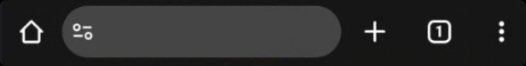
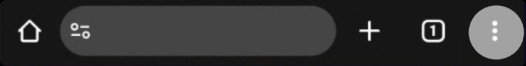
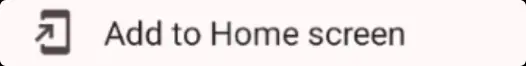
The app will appear on your home screen, ready to use!
Desktop
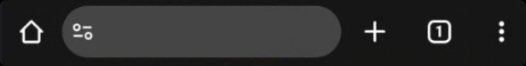
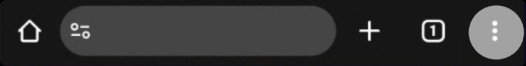
The app will be installed and can be accessed from your desktop!
iPhone
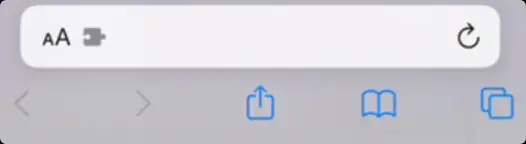
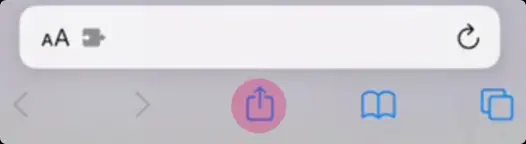

The app will be added to your home screen and is ready to use!